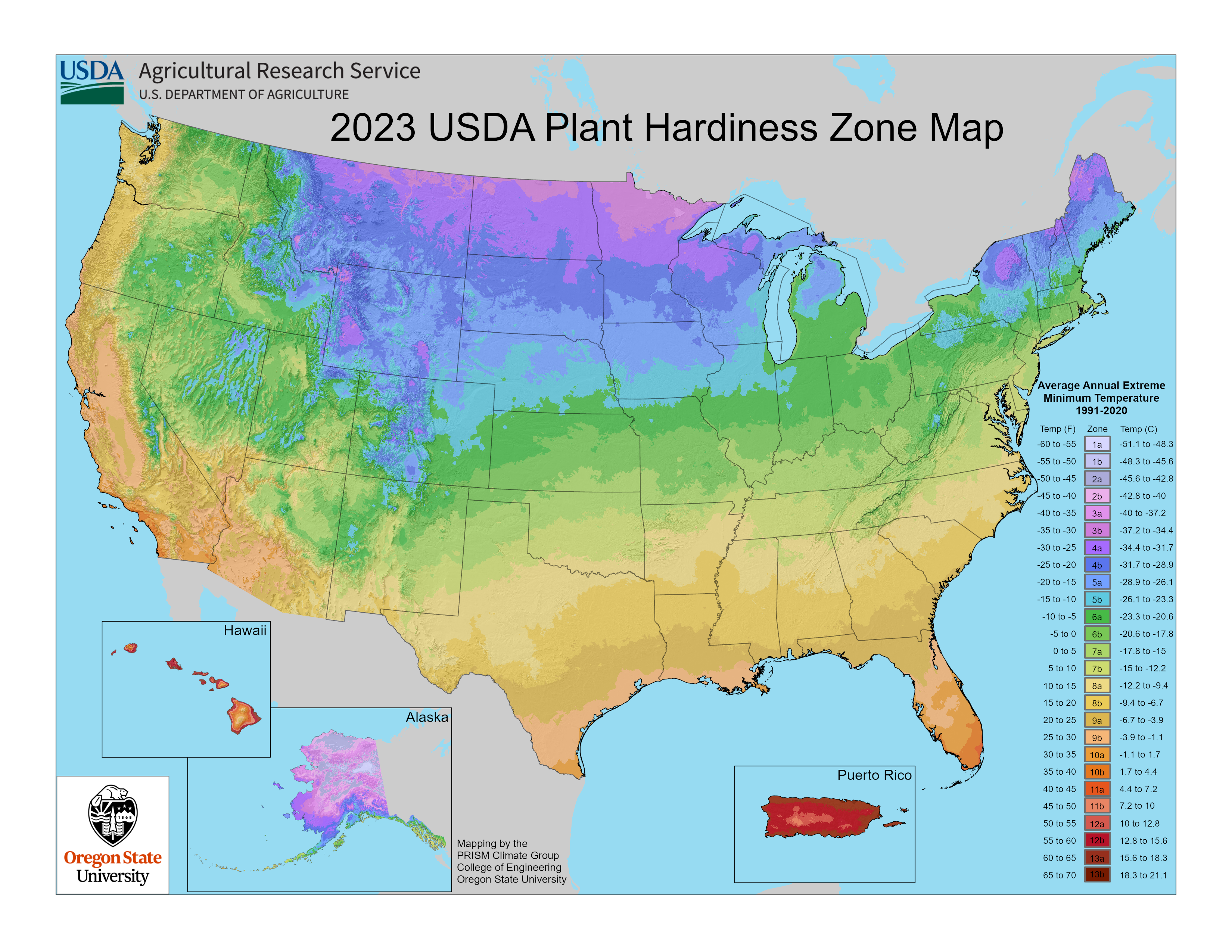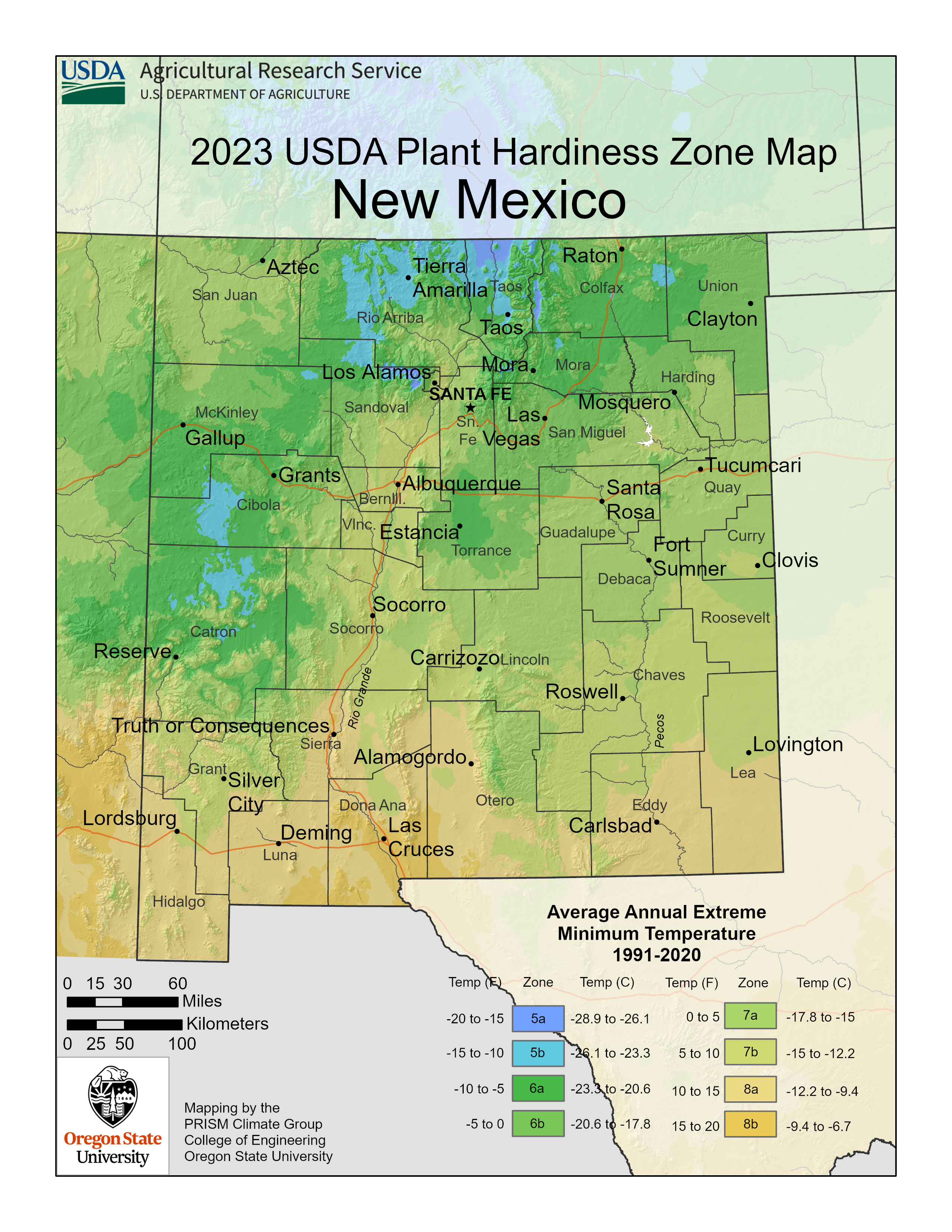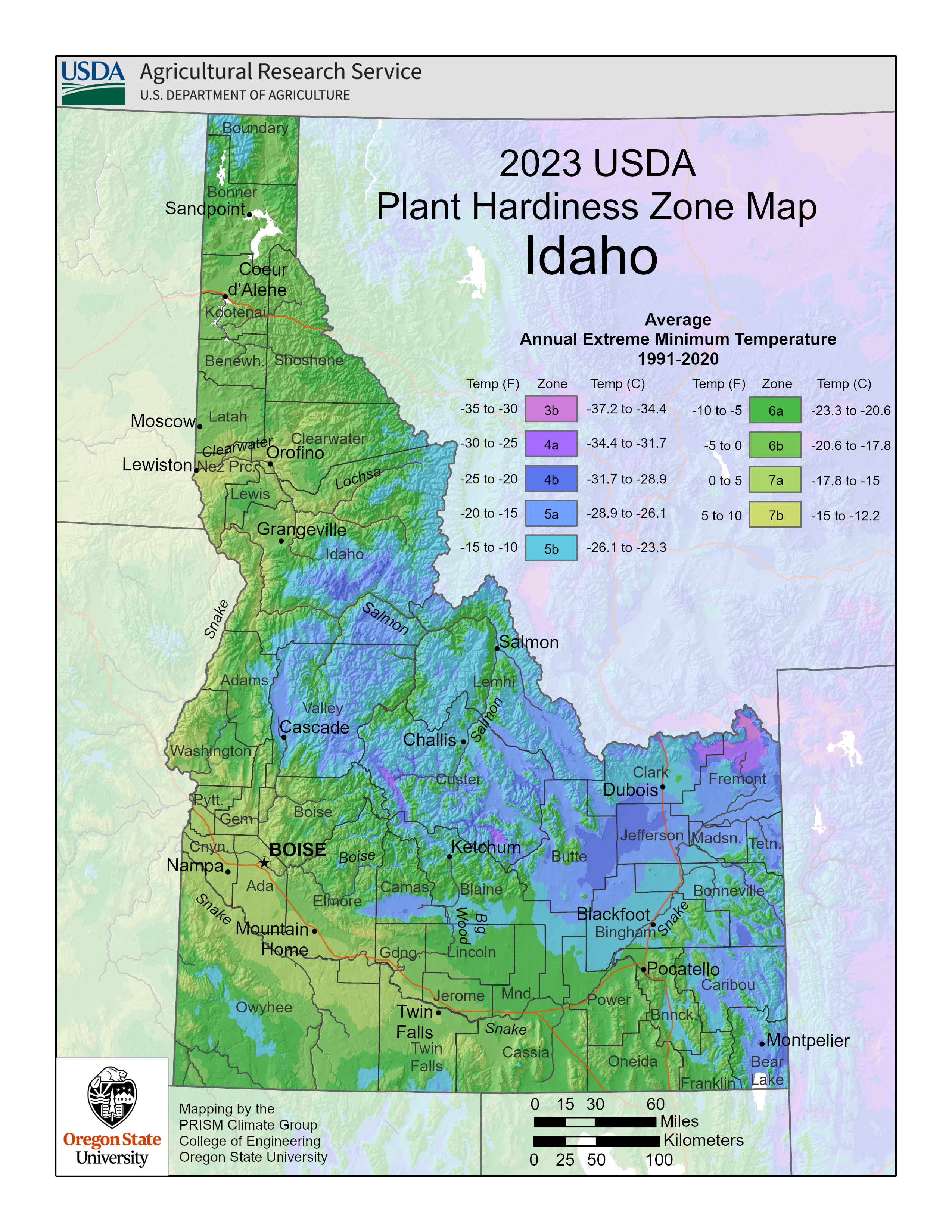There’s nothing quite like a movie night for cheap fun.
As the warmer evenings arrive, many people want to enjoy watching a movie while enjoying being outside too.
If you don’t have a movie projector fear not! There are still ways you can project a movie outside without one.

Of course, projectors are useful but not everyone wants to invest in one or hire one.
And there’s some satisfaction in creating your own movie projector too!
It’s also a great thing to get the kids involved with and can be quite educational.
So, without further ado, here are some ideas how to project a movie outside without a projector.
How to project a movie outside with a smartphone
Yes, your smartphone is small, but did you know there’s a hack to turn it into a projector?

Here’s how you can do this.
Firstly, you’ll need the following:
- A shoebox (or similar)
- A knife (a penknife or craft knife)
- Black paper
- A magnifying glass – this will be your lens
- Sticky tape
- A smartphone
- A phone stand (you can make one)
- A white wall or sheet to be your screen.
Here is how you turn all of these things into a homemade smartphone movie projector:
- Remove the magnifying glass handle so that the lens is not attached to the stem. You might need a hacksaw to do this. Alternatively, if you have an old camera lens, you could use this.
- Glue the shoebox flaps closed if there are any and seal any areas where light might get in.
- Carefully trace the lens outline into the shoebox and then cut this out using the penknife or craft knife (this is going to be the lens of the projector).
- Place the lens (magnifying glass) inside this hole, securing it with tape. Alternatively, hot glue will be better if you have this.
- Cover the inside of the box with black paper to make the image clearer.
- Make a stand for your smartphone with tape or wood. Whatever you do, this needs to be secure to avoid it slipping and spoiling your movie!
- Change the settings on your smartphone to mirror the image on the screen (this is so that you see the image the right way round when it’s projected). To do this, open Settings then go to Display. Under the heading “Mirroring,” choose Smartphone projector.
- Lock the rotation of your device using the rotation lock feature.
- Place the smartphone inside the box at the other end to the lens. Ensure the brightness is on maximum (and that you have fully charged your device!).
- Now you’re ready to project your movie on a wall or screen.
Extra Tips:
- Connect the smartphone to a Bluetooth device so that you can pause the movie without having to go into the box.
- Play the movie at the highest possible quality to avoid it being blurred through the projector.
How to project a laptop screen onto a wall when you don’t have a projector
Another device you can use for projecting a movie is a laptop.

To do this, you’ll need:
- A laptop computer
- A mirror
- A magnifying glass
- A cardboard box
- A knife or scissors
- Matte black color or thin paper
- A ruler and a pencil
- Tape
- Brush
- Glue
How to set up your laptop to project a movie:
- Firstly, you’ll need to source a cardboard box that’s the right size. This is often the biggest challenge! The width and length of your shoebox must be equal to the size of the laptop screen (diagonally).
- You also need the magnifying glass to be the same width as the box!
- Cut any flaps on the shoe box then fold them inwards so that the box is a regular rectangular box.
- Cut a hole (rectangular) in one end with the scissors or knife – adjust the size of this hole according to the size of the magnifying glass.
- Cover this hole with the black paper and secure with tape.
- Draw a box on this black paper that is the same size as the laptop screen (use the pencil and ruler).
- Put the laptop screen on the grid with the laptop in portrait mode.
- Next, take the mirror and put it in front of the laptop so that it covers the whole screen.
Other options for projecting a movie outside without a projector
This setup works well with other devices too.
If you don’t want to use a phone, you could use a tablet or an iPad in the same way.
Also, a MacBook can be used instead of a laptop to project a movie outside.
Screen options
If you don’t have a plain surface on which to project your movie there are some hacks you can do. Ideally, you would have a screen or a white wall to project onto.
However, a white bedsheet pinned onto a fence will work well too!
You could even paint a piece of plywood with white paint or use cardboard and do the same.
Don’t forget about the sound!

If you’re using a smartphone, tablet, or laptop as a projector, you won’t be able to rely on the in-built speakers for sound.
You have no chance of hearing anything if your device is in a box and even if you could, the added background noise of being outside would make it hard to hear.
The best thing to use would be a Bluetooth speaker.
If you don’t have one, you might have to fashion a hole for wires to come out of the box without disturbing the image and lighting inside!
If there’s only one person, of course, you can just use wireless headphones!
Projecting a movie without a projector FAQs
Where is the best place for a DIY projector to be placed?
Firstly, you’ll need darkness (or a dark spot in the shade). For best results, you’ll need to project onto a flat, white surface.
If you don’t have one, you could hand a white bedsheet onto a fence and use some clothes pegs or duct tape to secure it tightly. Other things you could use are old loft boards, spare plywood, or plastic sheeting.
As long as you have somewhere comfortable to sit in front of the screen (but not in front of the projector) then you can put your DIY projector anywhere.
Can you use a tablet or iPad to project a movie?
Yes. A tablet can be used in the same way as a smartphone. However, you’ll need to download something like Reflector or Airplay first and then follow the smartphone steps listed above.
What is the best way of projecting a movie outside without a projector?
Most people think that a laptop is your best answer. This is because it’s bigger, sturdier, and won’t get annoying notifications popping up during the movie.
Also, you won’t disturb other people watching the movie if you need to make a call!
Is making your own projector worth it?
It depends! If you can’t afford a projector and don’t mind a bit of DIY and experimentation, then it’s definitely for you.
However, it can be frustrating to get the set-up right and if you’ve got impatient kids, don’t tell them what you’re doing until it’s almost done!
Can you use a projector during daylight hours?
Unless it’s a dark and dreary day, it’s very unlikely that you’ll be able to see anything on a projector screen during daylight hours – particularly if you’re using a DIY projector.
So, unless you have some sort of tent or dark outdoor space, you’re probably best waiting until dusk to have any chance of seeing the movie!
Final thoughts on how to project a movie outside without a projector
Projecting a movie without a projector is not a simple undertaking.
However, if you’re crafty and like doing DIY, then you’ll love this project.
It’s a great way to spend an hour or two in the afternoon as you wait for the sun to go down – and you can get your kids involved too!
Following the steps we’ve outlined in the article will help you project your favorite movie onto a wall or makeshift screen.
Feel free to tweak the process so that you get the best results possible. Projectors are expensive, so if you can make one without the cost, you’re on to a good thing!