Wi-Fi has become an unofficial amenity, so it’s no surprise that you would want to have decent Wi-Fi coverage in your backyard.
If you can get away with using your household network in the garden, there are so many ‘smart’ applications for connectivity, but for most the coverage simply does not extend that far.
Well, the times are a-changin’ and we’re pleased to share that your yard does not need to be a dead zone for wireless connectivity.
In This Comprehensive Guide – We share everything you need to know about setting up Wi-Fi in your backyard, from the great benefits of outdoor Wi-Fi coverage to the latest outdoor Wi-Fi antennas. We’ll also share some top tips and answer key FAQs for making a success of your outdoor network.
Backyard Wi-Fi is the logical next step for a truly ‘smart’ home
The smart home revolution has largely been driven by the availability of high-speed Wi-Fi connectivity.
But it has largely focused on inside the home.

Householders now rely on Wi-Fi connectivity for:
- detecting intruders
- switching on lighting
- locking doors
- streaming TV
- and managing a variety of appliances
According to the Wi-Fi Alliance, the average family home with two teenagers has over 100 connected devices so it’s no surprise that folks are soon going to want to use them out in the yard!
Why it’s worth installing Wi-Fi in your garden
Wi-Fi coverage in your backyard really extends its utility.
After all, if you enjoy grilling, or chilling around your firepit, you’re already using your yard as a living space where you can unwind and socialize.
Here are 7 great reasons to get connected with backyard Wi-Fi.
1. Save your mobile data
You’re probably already streaming movies to your smartphone or tablet in your yard using your mobile phone’s data.

This means you’re paying twice for internet access in your home.
By extending your Wi-Fi coverage to your yard, you can cut back on using expensive mobile data and save yourselves some cash.
2. Set up a wireless home security system
Outdoor Wi-Fi coverage may be necessary to cover your property with wireless surveillance cameras, sensors, and other smart home security devices.
Home security devices require a strong and reliable Wi-Fi signal to keep your property continuously protected.
3. Get a robotic mower to tackle your lawn
With great outdoor Wi-Fi coverage, you can use a smart robotic mower to keep your lawn in shape.
Many of the leading robotic mowers use Wi-Fi to provide remote control.

Simply program your mower from anywhere on your property as you will have the signal coverage to control the mower in your garden.
4. Use Wi-Fi-controlled smart garden devices
Wi-Fi coverage is also great for other smart garden devices like lighting, sprinklers, and plant sensors.
With whole-property coverage, you can integrate all your smart devices under a single controller using Wi-Fi connectivity.
5. Stream your favorite music, films, and TV shows straight to your backyard!
With fast Wi-Fi outdoors you can watch your favorite shows or listen to music that you stream wirelessly to a device of your choice.
This makes entertaining easy and really makes the patio area a second living room where you can relax and be entertained.
6. Provide internet connectivity for a garden office or annex

If you’re part of the work-from-home revolution, you can now run a home office in your backyard.
A decent Wi-Fi signal is also great for an annex, as your guests or lodgers have the convenience of Wi-Fi.
7. Outdoor Wi-Fi for commercial settings
Solid backyard Wi-Fi is also a great solution for business owners who want to provide outdoor Wi-Fi for their customers.
The solutions we share are suitable for coffee shops or restaurants with outside space.
Getting Wi-Fi backyard coverage has always been a hassle
Until recently, backyard Wi-Fi coverage was considered a bit of a fluke.

For most households, the Wi-Fi signal provided from the family router simply did not reach far enough.
This is is because of the characteristics of the Wi-Fi signal which include the following.
Limited signal penetration
One of the major limitations of Wi-Fi is the relative weakness of the signal.
The energy transmitted as radio waves from your router lose energy the further they travel and are also absorbed by obstructions in their path.
This means that the walls and windows that your Wi-Fi signal passes through before it gets to your backyard have probably absorbed most of the signal leaving limited coverage for outdoor devices.
A maximum range of only 150 feet
Wi-Fi has a maximum range of 150 feet (45 meters), and this is only at the 2.4 GHz frequency band signal.
If you want to use super-fast 5GHz or 6 GHz Wi-Fi, the range drops to just 50 feet (15 meters).
In Addition – The antennas of a conventional home Wi-Fi router can’t achieve the gain (power) to adequately cover an outdoor space. To do this successfully requires special outdoor antennas and access points as we discuss below.
Vulnerability to interference
The WI-Fi signal is vulnerable to various kinds of electromagnetic interference.
Many other devices, including microwaves and cordless phones, use the 2.4 GHz frequency band. An outdoor network that is not properly secured may also be easier to hack.
These long-standing limitations of WI-Fi mean that to achieve Wi-Fi coverage in a garden, there needs to be an antenna or access point inside your backyard.
Thankfully smart intuitive and hassle-free solutions are now available for you to use to bring your Wi-Fi outdoors.
What are my options for installing Wi-Fi in the garden?
If outdoor Wi-Fi is definitely on your to-do list for your backyard this summer, the good news is that you have a lot of options for getting it set up.
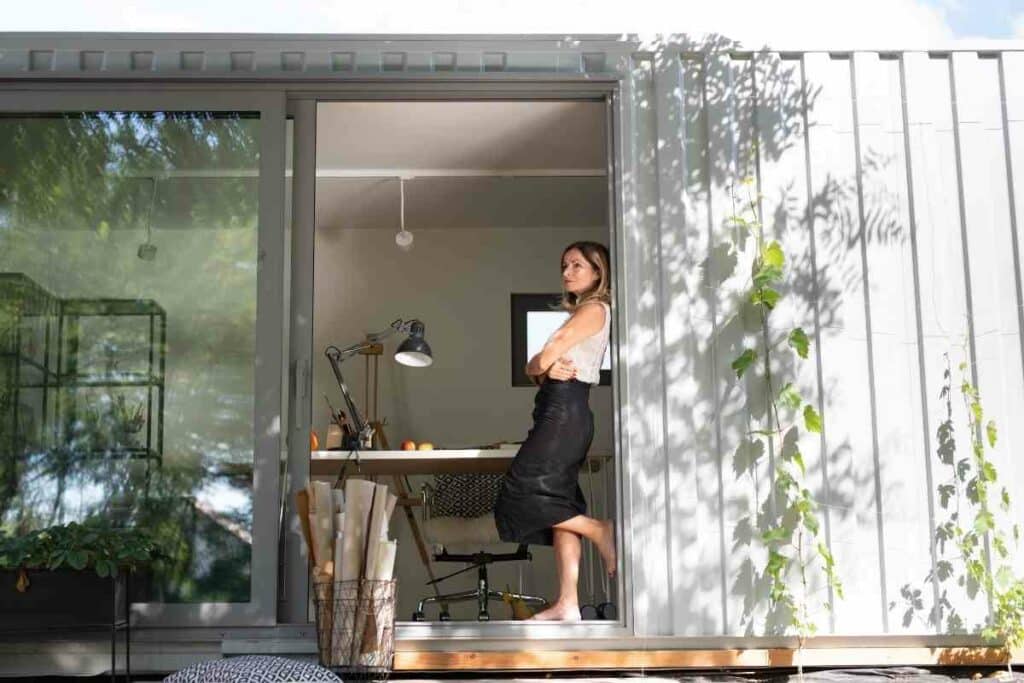
This is because a range of Wi-Fi technologies including mesh networks and distributed antenna systems have matured in recent years and provide accessible solutions for backyard Wi-Fi that is easy to install and manage.
Here are the main options for delivering fast and free Wi-Fi to your backyard.
Wi-Fi Extenders/Repeaters
Wi-Fi extenders are a simple and widely used solution for extending the coverage of an existing Wi-Fi network.
It was developed for large properties which had areas that Wi-Fi could not cover.
They come in modules that receive and have integrated antennas to receive your regular Wi-Fi signal from your router and transmit it to an outdoor location.
These repeaters literally repeat the router signal they receive and broadcast it, To reach your garden, you may have to have a chain of repeaters, though in most cases a single repeater will do the job.
This is a mature technology, though it’s important to know that the repeater may have a maximum speed that is less than your router, leading to a drop in the speed of internet connectivity you enjoy in the home.
To set up a Wi-Fi repeater, all you need to do is to plug the device into the nearest outlet to the location you want to cover.
Remember – The repeater cannot be too far from the router so you may need more than one repeater to achieve the coverage you need. For garden coverage simply plug in the extender in an outdoor outlet or close to your garden for signal coverage outside.
Mesh Wi-Fi
Mesh Wi-Fi is a newish Wi-Fi technology that the Wi-Fi Alliance has developed to provide Wi-Fi coverage over large indoor and outdoor areas using several access points.
It’s a great solution for achieving great coverage over an expansive property as it is intuitive, adaptive, and easy to use so you always get the best performance for your devices.
Mesh networks are multi-hop.
This means that the Wi-Fi signal ‘hops’ between multiple access points to get to where you need it.
The mesh network is 100% wireless, so there isn’t the hassle of running Ethernet cable or wires between multiple access points and you save money on hardware.
All the participating access points are connected to a network controller or hub which manages the entire network.
It usually is the main gateway for the internet in your home, connecting your home Wi-Fi network to your fixed broadband.
The network controller receives data about the condition of the network and the quality of connection your devices receive so it can adjust the flow of data for optimal speed and performance.
The controller also determines the frequency bands and channels used for the Wi-Fi connection for each access point, switching between 2.4 GHz, 5 GHz, and 6 GHz as needed.
Most broadband providers now offer mesh network systems, or you can buy a system from companies like Google, TPLink or Netgear.
Read on for a quick look at Netgear’s Orbi mesh-Wi-Fi system that has been designed to be outside in the garden.
Ethernet cable
This is a quick and cheap option for bringing internet connectivity into your yard.
However, it is a wired connection.
An Ethernet cable is an easy way to run a high-speed link between your routers and any device you want to use in the garden, like:
- a personal assistant
- outdoor projector
- your laptop
- or even a second router or access point
For a quick fix, you could always use that extra cable as an extension to move your router closer to your yard and extend its range outside.
For outdoor internet, you need a high-speed Cat6 cable that is designed for outdoor use. This means that it is waterproof and UV resistant.
For long-term installation in your backyard, you may want to bury the cable, so ensure that the Ethernet cable you choose is suitable for doing this.
Powerline network
This is another Ethernet-based option for getting internet access in your backyard.
It is a little more convenient than running lengths of cable as it consist of special adaptors that you plug into an outlet that is in your shed or garden office.
The adaptors come with a short length of Ethernet.
Plug one adapter in a socket near your router, connect the Ethernet cable to the back of your router and use the second adaptor in the garden.
You can then connect the Ethernet cable attached to devices you want to use outside or a second router for Wi-Fi in your yard.
Obviously – You need a reliable mains connection in your backyard for this to work and the network can only work over a relatively short distance, with varying speeds of connectivity.
A point-to-point wireless link/bridge
If your property is large and you have a second building or garden office that requires high-speed connectivity, a point-to-point (PtP) link could be an effective way for providing targeted outdoor connectivity.
PtP involves sending the Wi-Fi signal from your home via an antenna that directly points to an outdoor antenna at the bottom of your yard, or on your shed or garden office.
This creates a high-speed link between your home network and outside, boosting your outdoor range.
A wireless link needs a good line of sight between the two antennas to work optimally. If you have large trees or other obstructions, it won’t work as well.
Professional outdoor Wi-Fi contractors often install fixed links, but you can set one up yourself using a quality multi-band Wi-Fi antenna.
Cellular router
A cellular router is another option for outdoor internet access that completely bypasses your home Wi-Fi and instead relies on a cellular connection to deliver internet connectivity.
Using a cellular router is just like using your cellphone as a hotspot.
These specialist routers that require a SIM card and data plan are popular with RV owners. Just set up the router and place it where you want coverage in your yard.
Check out the Orbi Mesh Wi-Fi system
Mesh Wi-Fi is one of the best methods for bringing Wi-Fi connectivity into your backyard.
It’s completely wireless and simply an extension of the setup you already have in your home.
You can also use it to tackle dead zones inside your property and outside.
The Orbi Mesh Network is earning some great reviews because of its effective indoor and outdoor performance.
This whole-home mesh Wi-Fi system includes a high-speed access point that is specifically designed for your garden, using a PtP link from your home to give you the great outdoor Wi-Fi you’ve always wanted.
About the Orbi Mesh network
The Orbi Mesh network outperforms the coverage and performance of a conventional router.
It includes a range of wireless access points including those that are compatible with the latest Wi-Fi 6/6e devices and those that provide tri-band or quad-band connectivity.
It delivers Wi-Fi at speed of up to 10.8Gbps and maximum coverage of over 10,000 sq. ft, while maintaining network security and performance.
The system is easy to set up and creates multiple high-speed Wi0Fi connections across your property.
Use the proprietary Orbirouter to connect to your fixed broadband and then the Orbi satellite extends a high-speed Wi-Fi signal throughout your home.
You can manage your Wi-Fi system using the Orbi router web interface and add on indoor or outdoor Orbi satellites as needed.
Take a look at this review of the outdoor Orbi mesh satellite and how you can use it to get great Wi-Fi coverage in your garden:
Backyard Wi-Fi frequently asked questions
What is the best Wi-Fi version for outdoors?
There are currently six releases or versions of Wi-Fi that span the 2.4, 5, and 6 GHz frequency bands.
The 5GHz and 6 GHz frequency bands are high speed with more channels and capacity but only cover short distances, whereas the 2.4 GHz frequency band covers a longer distance and has greater penetration of obstructions.
By using the most recent versions of Wi-Fi, Wi-Fi 6 and 6e, you benefit from the option of using all three frequency bands along with technologies that can switch between the frequency band for the best performance for your devices outside.
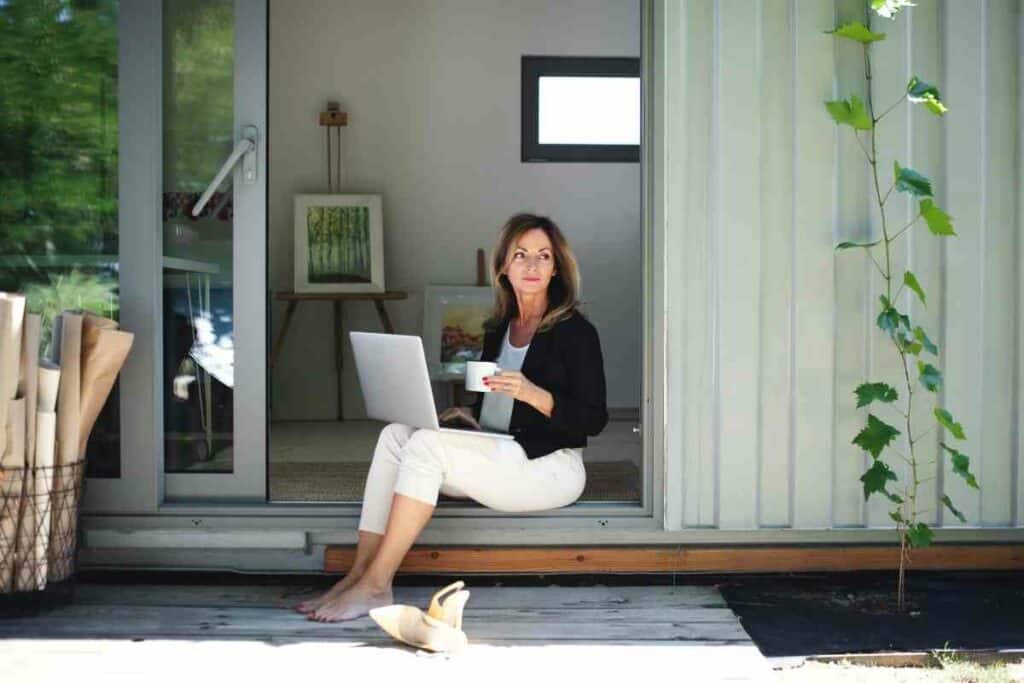
What factors affect Wi-Fi performance in my backyard?
Mesh Wi-Fi networks and wireless links require an unobstructed line of sight to perform optimally.
In a yard you may have a variety of physical obstructions like vegetation that absorb the Wi-Fi signal and make it less strong.
Another consideration for outdoor Wi-Fi is the presence of bodies of water like a swimming pool.
The reflective surface of the water can reflect the Wi-Fi signal creating multiple signals that create interference in the network. This phenomenon is known as multipath interference.
What types of antenna can I use in my yard?
There are several options for antennas to use in your backyard.

Wi-Fi antennas are broadly grouped into:
- Omnidirectional antennas: these antennas provide coverage in a 360-degree horizontal plane, for all-around coverage. Omni-antennas are great for providing connectivity to multiple devices in your yard.
- Directional antennas: these antennas provide their coverage in a specific direction. They concentrate the signal they transmit so that it is strong. Directional antennas are ideal for fixed-link connectivity.
In addition, you have different types of antenna that include:
- Parabolic or dish antennas
- Yagi antennas (the type used as TV aerials)
- Collinear antennas
- Dipole antennas
You can attach these antennas via an antenna cable (coaxial cable NOT Ethernet) to your router to achieve improved outdoor coverage.
How can I make sure my outdoor Wi-Fi equipment is weatherproof?
State-of-the-art mesh Wi-Fi access points like the Orbi are fully weatherproof, but if you are unsure of the level of weather protection your equipment has, you can use the following weatherproofing items:
- Weatherproof enclosures: These weatherproof boxes fully enclose an antenna or access point. Use them to protect an antenna or access point from exposure, while allowing its signal to pass through radio permeable plastic.
- Lightning arrestors: These are Ethernet or coaxial cable-based devices that sit inline with your antenna or access point. They protect your outdoor electronics from electrical damage from a lightning strike by diverting the surge current away from sensitive downstream electronics.
Does my backyard Wi-Fi need a name?
All Wi-Fi networks carry a default name that is usually given by the manufacturer of the router or mesh network.
Creating a unique name is always a good idea as it makes it easier for devices to locate and connect to your network.
You can do this by changing the network SSID (name) in the web interface of your router or mesh network. Don’t include any personal information in your Wi-Fi name as others can see publicly it.
How can I secure my backyard Wi-Fi?
Always secure your Wi-Fi network with a unique and memorable password that includes letters, numbers, and special characters that your router allows.
To keep potential hackers at bay, change your Wi-Fi network password regularly. Do this at the same time as updating the network name in the web interface of your router.
Rounding up
As you can see, there are a lot of options for enjoying high-speed Wi-Fi in your backyard.
With a great internet connection outside, you’ll want to spend more time in your yard, working, entertaining, and enjoying connectivity we increasingly take for granted.






